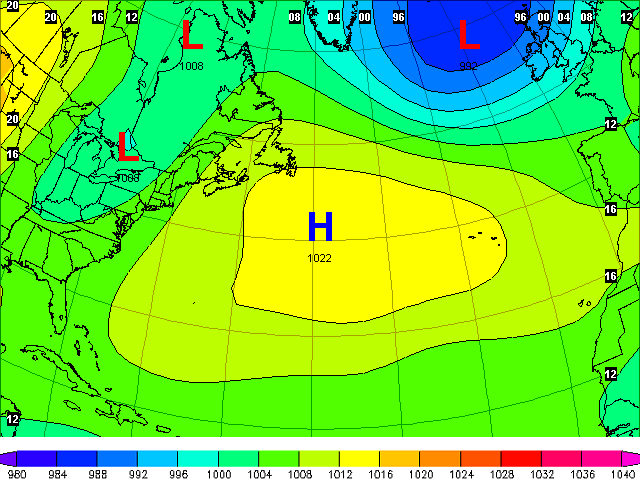Legend (use in place of a logo in Fusion):
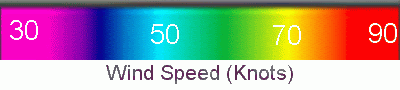
Example chart (settings=smoothing coefficient of .35, two smoothing passes and barnes):
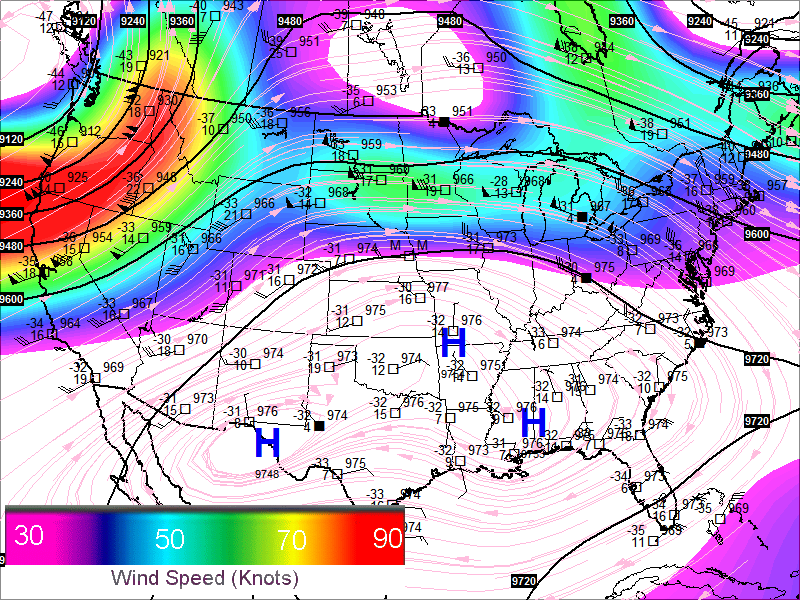
A less smoothed example (smoothing coefficient of .35, one smoothing pass and barnes) you'll notice that the light gray is now picked up just off the SW Oregon coast - and a more accurate depiction of winds is also now available over central MN into the Dakotas:
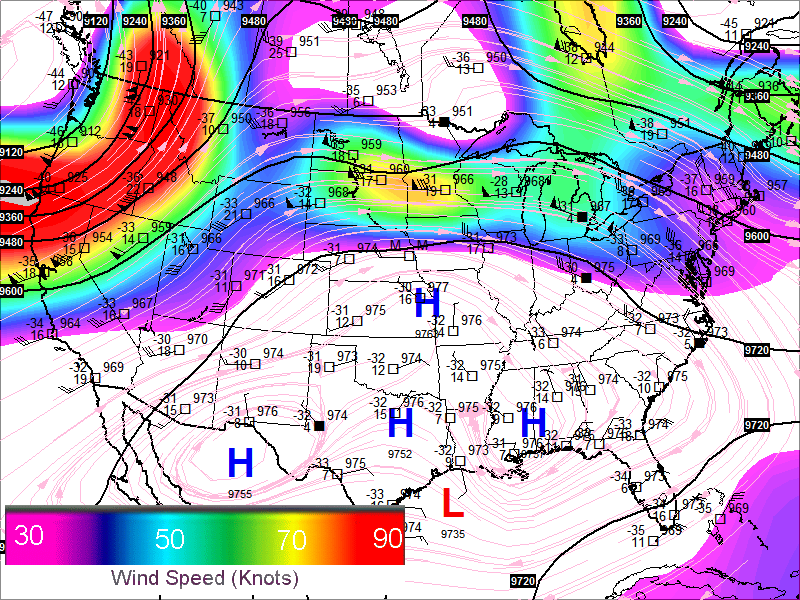
Script:
analyze,OVER FILL COLOR=255:66:255 GRTN=30 VKNT WSPD HGHT H300
analyze,OVER FILL COLOR=246:66:255 GRTN=31
analyze,OVER FILL COLOR=226:66:255 GRTN=32
analyze,OVER FILL COLOR=206:66:255 GRTN=33
analyze,OVER FILL COLOR=186:66:255 GRTN=34
analyze,OVER FILL COLOR=166:66:255 GRTN=35
analyze,OVER FILL COLOR=146:66:255 GRTN=36
analyze,OVER FILL COLOR=126:66:255 GRTN=37
analyze,OVER FILL COLOR=106:66:255 GRTN=38
analyze,OVER FILL COLOR=86:66:255 GRTN=39
analyze,OVER FILL COLOR=66:85:255 GRTN=40
analyze,OVER FILL COLOR=66:105:255 GRTN=41
analyze,OVER FILL COLOR=66:115:255 GRTN=42
analyze,OVER FILL COLOR=66:135:255 GRTN=43
analyze,OVER FILL COLOR=66:155:255 GRTN=44
analyze,OVER FILL COLOR=66:175:255 GRTN=45
analyze,OVER FILL COLOR=66:195:255 GRTN=46
analyze,OVER FILL COLOR=66:215:255 GRTN=47
analyze,OVER FILL COLOR=66:235:255 GRTN=48
analyze,OVER FILL COLOR=66:255:255 GRTN=49
analyze,OVER FILL COLOR=66:255:240 GRTN=50
analyze,OVER FILL COLOR=66:255:220 GRTN=51
analyze,OVER FILL COLOR=66:255:200 GRTN=52
analyze,OVER FILL COLOR=66:255:180 GRTN=53
analyze,OVER FILL COLOR=66:255:160 GRTN=54
analyze,OVER FILL COLOR=66:255:140 GRTN=55
analyze,OVER FILL COLOR=66:255:120 GRTN=56
analyze,OVER FILL COLOR=66:255:100 GRTN=57
analyze,OVER FILL COLOR=66:255:80 GRTN=58
analyze,OVER FILL COLOR=66:255:66 GRTN=59
analyze,OVER FILL COLOR=86:255:66 GRTN=60
analyze,OVER FILL COLOR=106:255:66 GRTN=61
analyze,OVER FILL COLOR=126:255:66 GRTN=62
analyze,OVER FILL COLOR=146:255:66 GRTN=63
analyze,OVER FILL COLOR=166:255:66 GRTN=64
analyze,OVER FILL COLOR=186:255:66 GRTN=65
analyze,OVER FILL COLOR=206:255:66 GRTN=66
analyze,OVER FILL COLOR=226:255:66 GRTN=67
analyze,OVER FILL COLOR=255:255:66 GRTN=68
analyze,OVER FILL COLOR=255:235:66 GRTN=69
analyze,OVER FILL COLOR=255:225:66 GRTN=70
analyze,OVER FILL COLOR=255:205:66 GRTN=71
analyze,OVER FILL COLOR=255:185:66 GRTN=72
analyze,OVER FILL COLOR=255:165:66 GRTN=73
analyze,OVER FILL COLOR=255:145:66 GRTN=74
analyze,OVER FILL COLOR=255:125:66 GRTN=75
analyze,OVER FILL COLOR=255:105:66 GRTN=76
analyze,OVER FILL COLOR=255:85:66 GRTN=77
analyze,OVER FILL COLOR=255:66:66 GRTN=78
analyze,OVER FILL COLOR=255:46:46 GRTN=79
analyze,OVER FILL COLOR=255:26:26 GRTN=80
analyze,OVER FILL COLOR=255:0:0 GRTN=90
analyze,OVER FILL COLOR=192:192:192 GRTN=100
analyze,OVER FILL COLOR=255:255:255 GRTN=110
analyze,STRM WIND COLOR=255:187:221 HGHT H300
analyze,CONT COLOR=0:0:0 HILO HGHT H300 LINE=2
PRODUCT,PLF,300
You can resize the legend if you want, I know it looks rather "stark" on an 800X600 map!
Here is the color gradient without text:
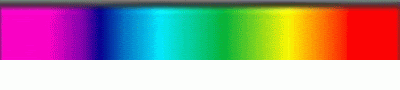
Pat