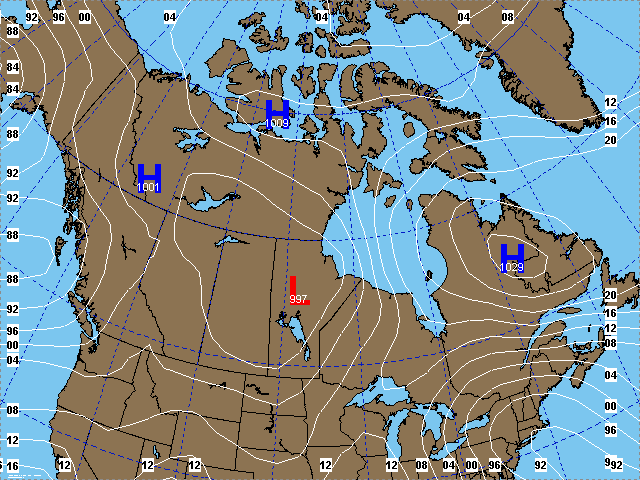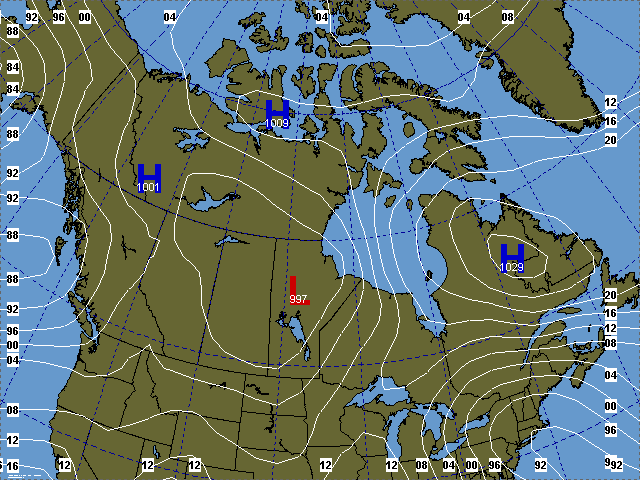Is it possible to disable the hi/lo font that is displayed when plotting a chart using asus depictions? It looks ugly when I plot a surface analysis map using SLP and asus fronts, because the two hi/lo fonts overlap. In preferences the hi/lo font controls both asus and SLP plots?
Not sure what I mean? See example where I have circled.
http://i3.photobucket.com/albums/y61/ma ... urface.gif
Also can the asus fronts plot thicknesses be adjusted? I tried in preferences but it makes no difference. I assume this is for custom front drawing mode only?
Finally did Tim ever get a fix for the gif palette problem? It`s frustrating having to export in bmp format because gif looks shitty. Would be better if png was offered. It`s way better than gif or jpeg. Hint hint Tim
Where has Tim been these last few months? Haven`t seen him on here in ages
Merry Xmas anyways. It`s snowing there this evening, giving it a festive feel.