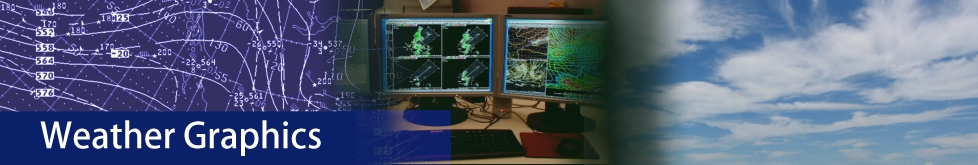RAOB is the world's most powerful and innovative sounding software available. It is a multi-functional sounding analysis
program that can decode over 100 different rawinsonde data formats; create a variety of sounding diagrams; 3-D hodograms;
time & distance based vertical cross-sections; mountain (lee) wave turbulence diagrams; and even produces
forecast soundings. It displays over 200 atmospheric parameters including icing, turbulence, wind shear, clouds,
inversions -- plus a unique severe weather analysis table, a cloud parameter table, several thunderstorm
analyses options, and graphically interactive diagrams.
You've learned to love sounding analysis programs like older RAOB
versions and SHARP. However, no longer are you stuck with MS-DOS.
You can get these powerful capabilities in Windows, with all the
benefits they provide, such as printing, export, and clipboard
capabilities!
Emagrams and tephigrams too!
We haven't forgotten our users in Europe and elsewhere
around the world, who are well-acquainted with tephigrams
and emagrams. Choosing a style is as simple as ticking
off an option in the configuration panel.
Importing a file.
It's easy to import a file. All you have to do is choose
the filename. In this case, we're looking inside the
Digital Atmosphere directory, where some upper air
data has been imported already by Digital Atmosphere.
Sounding list.
When you've imported a large file with soundings, you'll need
to choose which one you want to see. It's easy to do with
this selection box.
Diagram formats.
You get complete control over how you want the sounding diagram
to look. Do you like SKEW-T's, emagrams, or tephigrams? Do you
want height scales? Wind barbs? And how do you want heights
displayed -- AGL or MSL?
Pressure and temperature options.
This panel allows you to choose how high you want the top of
the sounding to be -- excellent for getting a closer look at
convective instability. You can even choose the background
grid to be height instead of pressure! The temperature
grid settings allow you to tighten the look of the temperature scales
for exacting manual analysis.
Reference lines options.
The Reference Lines settings panel allows you to choose
colors, intervals, and labels for the adiabats and mixing
ratio lines.
Sounding data options
The question is: do you like data plots defined with dots or circles?
How about some more questions? Do you like the sounding trace
plotted with thin or thick lines? Do you want the wind plots
to look like standard barbs or more like vectors? There's
a whole lot to choose from here.
Here is where Australian, Brazilian, South African, and other
southern hemisphere users can configure the wind barbs to
display appropriately for their region. There's also a few
other options that will help tidy up the charts to one's liking.
Algorithm options.
In the Algorithm Options menu, you can take control over how the
turbulence, icing, storm motion, energy-helicity index (EHI),
ducting, and shear values
are calculated. For example, you can use the FAA or Air Force
method of computing clear-air turbulence. For the EHI values
you can pick the lowest 1 km or lowest 2 km of SRH values.
Storm chasers and severe weather forecasters will love this
control panel. You get one of the most important controls
for computing parcel lifts: the lift method. This allows
you to choose which type of CAPE gets displayed: SBCAPE,
MUCAPE, and MLCAPE. There are other parcel lift parameters
you can set to get that perfect convective analysis.
A convenient toolbox allows you to choose between many
options that will be evaluated vertically and displayed on
the chart. For instance here we've clicked the clear-air
turbulence button. The result is a pink graph showing the
levels where turbulence is most likely, based on shear
algorithms calculated by RAOB.
More toolbox selections.
This is another analysis, this time of contrails. By clicking
this button, RAOB evaluates the sounding to see where temperatures
and humidity exceeds a certain threshold. The result is plotted
on the chart in cyan. This indicates jet contrails are likely
to form around the 300 mb level.
Inversion analyses.
RAOB evaluates the atmosphere to find temperature inversions,
then determines whether they are subsidence, frontal, or radiation
along with their heights above ground level. A handy tool for
aviation forecasters!
Sounding analysis summaries.
You can pop up a summary window that lists all of the
analyzed information about the sounding, including inversion
data, convective parameters, thermal indices, and so forth.
This can be exported, printed, or cut & pasted!
Finally the program contains the all-important online help,
accessible simply by clicking Help or pressing F1. This is
where you'll get complete instructions on how to use the
program. If you're really stuck, free technical support is available.