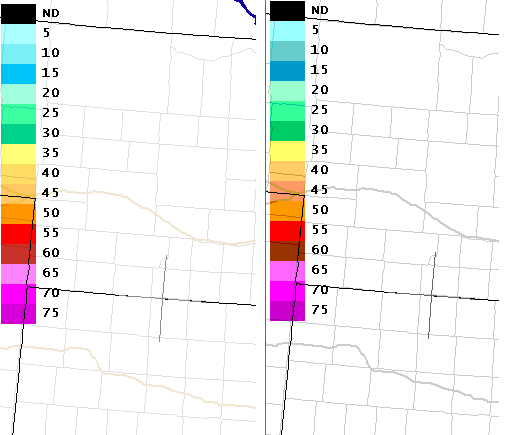update
-
skyspotter
- Junior Member
- Posts: 3
- Joined: Tue Nov 25, 2003 6:41 pm
- Location: E. Hartford, CT
Ship, Buoy & Cman
Tim,
I Would like to add to buoy plotting from Wally.
With URL set to H (current hour) in the data retrieval window, DAWS Plots ships and buoys for example, from SMVD17 1200 Z surface main.
Also plots with S. This works OK. But, off hour obs such as
SIVD17 1300Z and 1400Z will not plot. Intermediates such as 1500Z will plot. It seems to have a problem with the time?
SXUS20 1500Z
CMAN stations do not plot. For example ALSN6 BUZM3, DUCN7 will not plot at any time.
I beleive The CMAN text, for example BUZM3 46/// /0518 10013 40299 51008 91500 333 91221 555 11017, does not have the LAT & LON in the raw data text. Although BUZM3 and others are in the STN file, with LAT & LON listed.
It would be nice to have all these reports plot on the off hours, as well as the CMAN reports.
Great program, keep up the good work.
Dave Jity
I Would like to add to buoy plotting from Wally.
With URL set to H (current hour) in the data retrieval window, DAWS Plots ships and buoys for example, from SMVD17 1200 Z surface main.
Also plots with S. This works OK. But, off hour obs such as
SIVD17 1300Z and 1400Z will not plot. Intermediates such as 1500Z will plot. It seems to have a problem with the time?
SXUS20 1500Z
CMAN stations do not plot. For example ALSN6 BUZM3, DUCN7 will not plot at any time.
I beleive The CMAN text, for example BUZM3 46/// /0518 10013 40299 51008 91500 333 91221 555 11017, does not have the LAT & LON in the raw data text. Although BUZM3 and others are in the STN file, with LAT & LON listed.
It would be nice to have all these reports plot on the off hours, as well as the CMAN reports.
Great program, keep up the good work.
Dave Jity
Tim,
I am running 1.0e. I am still having wierd problems with the maps. Tonight I started DAWS with the predefine US-Northeast map, I then loaded a predrawn map and plotted SFC. I then hit the "erase map" button and the original US-Northeast map replaced the loaded map.
The other "interesting" event was I ran an analysis on altimeter for southern new england and ended up with H and L's all over the place. I saved the image as a pdf if you want I can email that directly, please let me know.
Paul
I am running 1.0e. I am still having wierd problems with the maps. Tonight I started DAWS with the predefine US-Northeast map, I then loaded a predrawn map and plotted SFC. I then hit the "erase map" button and the original US-Northeast map replaced the loaded map.
The other "interesting" event was I ran an analysis on altimeter for southern new england and ended up with H and L's all over the place. I saved the image as a pdf if you want I can email that directly, please let me know.
Paul
-
Wally Mayo
- Senior Member
- Posts: 254
- Joined: Thu Feb 05, 2004 11:36 pm
- Location: Roanoke, VA
- Contact:
Tim,
I figure you already know about net operations in scripts freezing things (window won't go away unless manually closed, and then script still won't proceed any further until some new action by menu is done, then it will go to next step)...
Also know that:
product,alt,0,altimeter
product,slp,0,surface level pressure
don't work. The label appears bottom left, but nothing appears on chart.
Prior poster should know that right now, erase will take you back to your last created and saved map. He knows about it.
I figure you already know about net operations in scripts freezing things (window won't go away unless manually closed, and then script still won't proceed any further until some new action by menu is done, then it will go to next step)...
Also know that:
product,alt,0,altimeter
product,slp,0,surface level pressure
don't work. The label appears bottom left, but nothing appears on chart.
Prior poster should know that right now, erase will take you back to your last created and saved map. He knows about it.
-
Wally Mayo
- Senior Member
- Posts: 254
- Joined: Thu Feb 05, 2004 11:36 pm
- Location: Roanoke, VA
- Contact:
Gotta new one:
1. Highlight a station for "quality control"
2. select quality control (QC)
3. Look at data, decide no action, close the little QC box with the X top right to close window,
4. erase
5. then hit do plots (again), and that station is now GONE. It won't plot (until reimport of data)
If one DOES edit info, erase and replot will work, though as I mentioned before, when overlaying different data and editing, REMOVE LAST PRODUCT is VERY important. I hope that gets back in.
1. Highlight a station for "quality control"
2. select quality control (QC)
3. Look at data, decide no action, close the little QC box with the X top right to close window,
4. erase
5. then hit do plots (again), and that station is now GONE. It won't plot (until reimport of data)
If one DOES edit info, erase and replot will work, though as I mentioned before, when overlaying different data and editing, REMOVE LAST PRODUCT is VERY important. I hope that gets back in.
Bug with 1000-500 MB Thickness Analysis
Tim,
Found an interesting one. Had a basemap zoomed in to tight region in NewEngland and ran teh 1000-500mb analysis and got nothing but a grid with values labeled as zero and a bulls-eye around the sounding locations (albany & chatham).
I did go back out to the full US map and it analyzed just fine.
Any thoughts about enlarging the domain of the analysis to much further outside the visible map to improve the analysis? It seems to me that DAWS is basing its analysis on only the domain of the visible map but not the larger environment or am I incorrect on that?
Paul
Found an interesting one. Had a basemap zoomed in to tight region in NewEngland and ran teh 1000-500mb analysis and got nothing but a grid with values labeled as zero and a bulls-eye around the sounding locations (albany & chatham).
I did go back out to the full US map and it analyzed just fine.
Any thoughts about enlarging the domain of the analysis to much further outside the visible map to improve the analysis? It seems to me that DAWS is basing its analysis on only the domain of the visible map but not the larger environment or am I incorrect on that?
Paul
-
Wally Mayo
- Senior Member
- Posts: 254
- Joined: Thu Feb 05, 2004 11:36 pm
- Location: Roanoke, VA
- Contact:
-
Wally Mayo
- Senior Member
- Posts: 254
- Joined: Thu Feb 05, 2004 11:36 pm
- Location: Roanoke, VA
- Contact:
A request:
Could the frontal drawing tools and effects also be translucent like the radar (station plots to be always on top)? After doing a bit of drawing, I notice it obliterates (covers) a number of stations.
UPDATE:
Well, after some playing around, I CAN do the drawing on top of everything, erase map, then in order, do radar, created fronts, then plots, analysis, and the fronts are underneath the plots ok. And, the fronts look better, too (no double vectoring). That can do the job, with a little extra effort.
Did I mention putting "remove last product back in?"
Could the frontal drawing tools and effects also be translucent like the radar (station plots to be always on top)? After doing a bit of drawing, I notice it obliterates (covers) a number of stations.
UPDATE:
Well, after some playing around, I CAN do the drawing on top of everything, erase map, then in order, do radar, created fronts, then plots, analysis, and the fronts are underneath the plots ok. And, the fronts look better, too (no double vectoring). That can do the job, with a little extra effort.
Did I mention putting "remove last product back in?"
-
Wally Mayo
- Senior Member
- Posts: 254
- Joined: Thu Feb 05, 2004 11:36 pm
- Location: Roanoke, VA
- Contact:
I know it was mentioned that the maps placements of highs and lows (by analysis) was "noisy" but WOW, can we minimize some of the placements?
See map at
http://www.weatherroanoke.com/busymap.gif
I know you must feel like the kid trying to keep his fingers in the dikes.
The radar improvements are great!
See map at
http://www.weatherroanoke.com/busymap.gif
I know you must feel like the kid trying to keep his fingers in the dikes.
The radar improvements are great!
-
Wally Mayo
- Senior Member
- Posts: 254
- Joined: Thu Feb 05, 2004 11:36 pm
- Location: Roanoke, VA
- Contact:
-
Baroclinicity
- Member
- Posts: 40
- Joined: Tue Nov 25, 2003 4:29 am