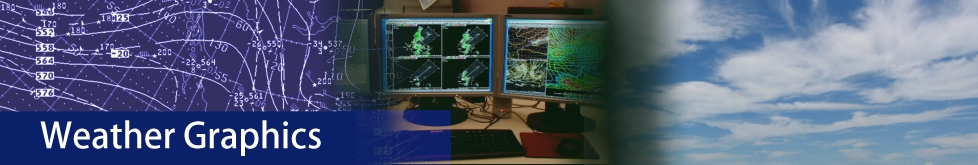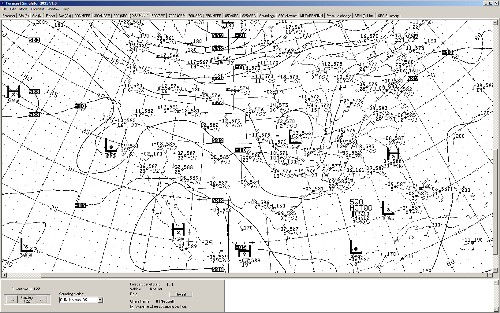Forecast Laboratory 2015 helps you master your severe weather forecasting skills with hundreds of actual spring days between 2010 and 2014. This is an expanded, updated, and reworked version of our popular 2006 forecasting simulator. It contains 68,000 charts for 455 spring and early summer days spanning 2010 to 2014, including big outbreaks, ordinary scenarios, and null events. You can either choose a date in Case Study mode or try your hand at forecasting a random date, with no clue provided what the date is until the very end. The moment the date is revealed is often quite a shock!
Tornado outbreaks included
* April 22, 2010 Kansas tornado outbreak
* April 30, 2010 high risk day in Arkansas, with tornadoes in the Boston Mountains
* May 10, 2010 Norman, OK tornado
* May 19, 2010 high risk day in Oklahoma
* May 22, 2011 Joplin, MO F5 tornado
* April 3, 2012 Dallas-Fort Worth tornado, bringing tornadoes to Arlington and DFW Airport
* April 14, 2012 high risk day in Kansas, one supercell spawning a long-tracked tornado near Wichita
* May 15, 2013 North Texas outbreak of 15 tornadoes, with one damaging cluster near Granbury
* May 20, 2013 Moore, OK tornado, which brought yet another year of devastation to the city
* May 31, 2013 El Reno, OK tornado, the widest on record, which claimed 4 storm chasers
* April 27, 2014 high risk day for Arkansas and the Mayflower, AR tornado
* June 4, 2014 high risk day in Kansas
* . . . and hundreds of more storm days.
Chase mode
When you start in Chase Mode, a random day appears on your screen. You are presented with
the full spectrum of 1200 UTC (morning) charts, including mesoscale surface
maps, soundings, NCEP upper air plots, radar, and satellite imagery. There are also SPC
diagnostic products, and, if you wish, a chart of SPC risk areas, watches, and warnings.
You can send any chart to your printer to do a hand analysis.
After you've perused the charts, you need to pick a base city for your chasemobile
from one of 12 major cities. Then start it on its way towards the target!
When you're ready, advance hour by hour and watch all the charts change. Your
target might shift. Don't forget to adjust the position of the chasemobile!
It can be a tricky decision, because you can't move it more than 50 miles each hour.
As severe weather unfolds, you'll see reports stream in from locations close to
your chasemobile. A karma rating keeps track of how good or disappointing your
chase is doing, comparing your own success and what's going on just over the horizon.
At 0200 UTC (9 pm CDT) the game ends and your chase is scored.
The date is revealed and a summary of any of the day's events is presented.
How did you do?
Fortunately, you can try again! There are hundreds of other scenarios available!
Site mode
Want to practice your skills running a spotter network, an emergency management agency,
or a base weather station? Site mode will allow you to keep tabs on the severe weather threat
at a single, fixed location.
Site mode operates similar to Chase Mode by presenting a random, anonymous day on your screen.
You assess the threat of severe weather using the full spectrum of 1200 UTC (morning) charts,
including mesoscale surface maps, soundings, NCEP upper air plots, radar, SPC products, and satellite imagery.
As you advance forward through the day, you will be expected to issue a severe watch or tornado watch
with as much leadtime as possible. But don't issue it too early, because the patterns may change and
you could be stuck with a false alarm. Once severe weather develops, you may also issue a warning
for your location, which will be good for any severe weather occurrence that takes place within 50 miles.
Case history mode (non-gaming)
For those that just want to browse the charts without running a game, case history mode allows you to do this.
No dates are hidden and you may freely browse through the charts and call up any chart for any date between 2010 and 2014.
Requirements & special notes
CURRENT VERSION: 2015 V1.0 2014-Aug-22
* REQUIREMENTS: Windows 11, 10, 8, 7, Vista, XP, or 2000. 5 GB hard disk space is required. Any current processor is adequate.
Mac users may run this under a PC emulator, such as WinOnX.
* More information may be found in the Forecast Laboratory 2015 documentation (RTF text).
* Summary of changes from the 2006 version: Rebuilt software package under Delphi 7. Added Site mode with scoring and Case Study modes.
Changed end of day from 0100 to 0200 UTC. Added additional user-defined criteria (season, type of event, and location) to random case selection.
Case studies are changed to 2010-2014 with larger graphics and a much more extensive set of products, including SPC graphics.
Datasets are now stored on user's hard drive instead of on DVD-R disc. Expanded help documentation is now provided.